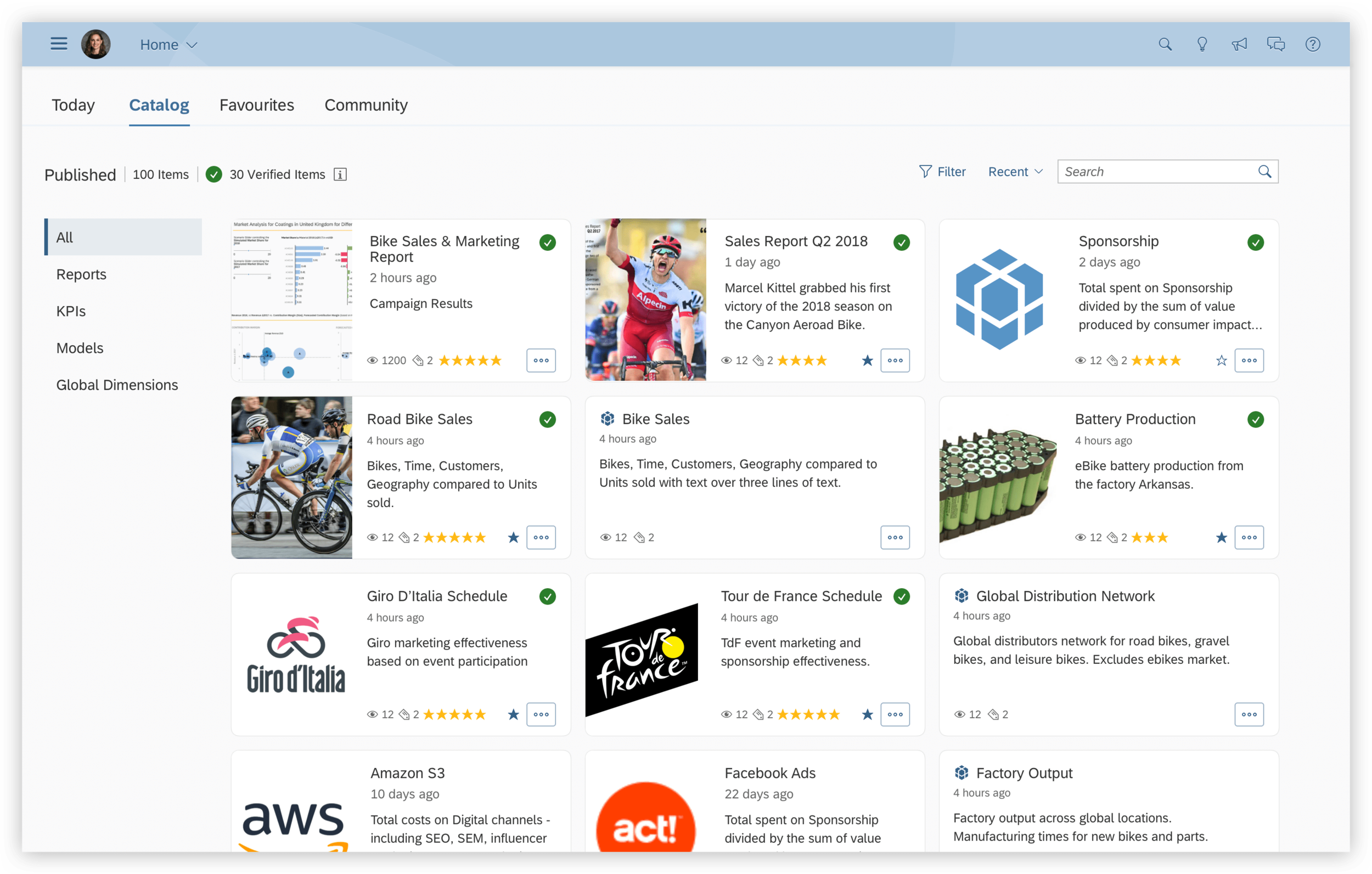Analytics Catalog
The analytics catalog is a central place to discover available content through a guided discovery and consumption experience. It makes it easy to find relevant content, whether it’s content from SAP Analytics Cloud or other external sources.
Timeline
2019 - Present
Delivered
Q1 of 2020
What I did
I worked with our Product Experts, Product Managers and our Development Manager to look at the challenges that our users are facing surrounding content discovery. I created the initial concept and pitch to create a new content discovery experience for SAP Analytics Cloud.
Once the concept was approved, I led a small team of 2 designers to tackle the finer details and worked alongside the development. Throughout the design process, we worked with our customer experience team to gain access to our customers and validated our designs with a few select clients. We delivered our first version in Q1 of 2020.
Today,
Content management = Content discovery
Content is often organized in a system to reflect the source, business structure, security concepts, or different areas of responsibility. This relies on a user’s knowledge of the location of the content to discover content that is available to them.
Focused on topics, not folders or structure
With the Analytics Catalog, users can discover content based on the topic that they’re interested in rather than needing to know where they are stored. The additional administrator-defined filtering capability enables users to quickly narrow down results to their area of interest.
Enriched metadata
Content creators are able to enrich content with more metadata, filter categories, images, and description to help viewers decide if this is the right content for them. Additionally, other files can be included in the overview to provide a jumping point to other relevant content.
Simple setup for administrators
The free-form setup allows administrators to configure filter categories and values that make sense for their business. Once set up, these filter values are immediately available to be used by content creators when they enrich their content to increase discoverability. For content consumers, these filter values are helpful in guiding their content discovery expeirence.
See our learning article for a more in-depth look about the analytics catalog.